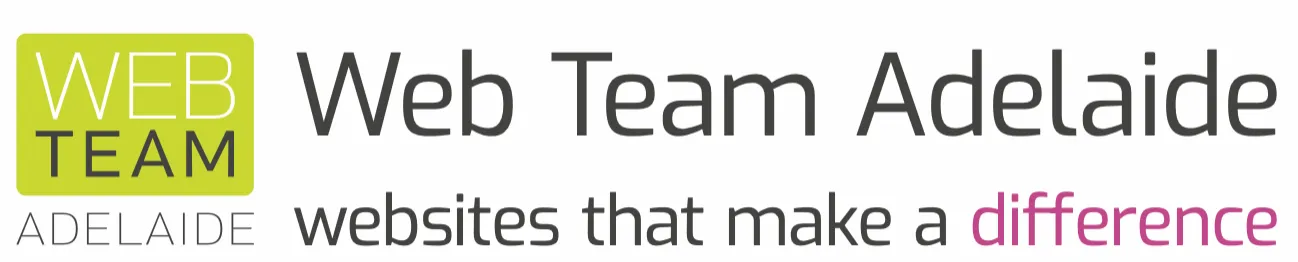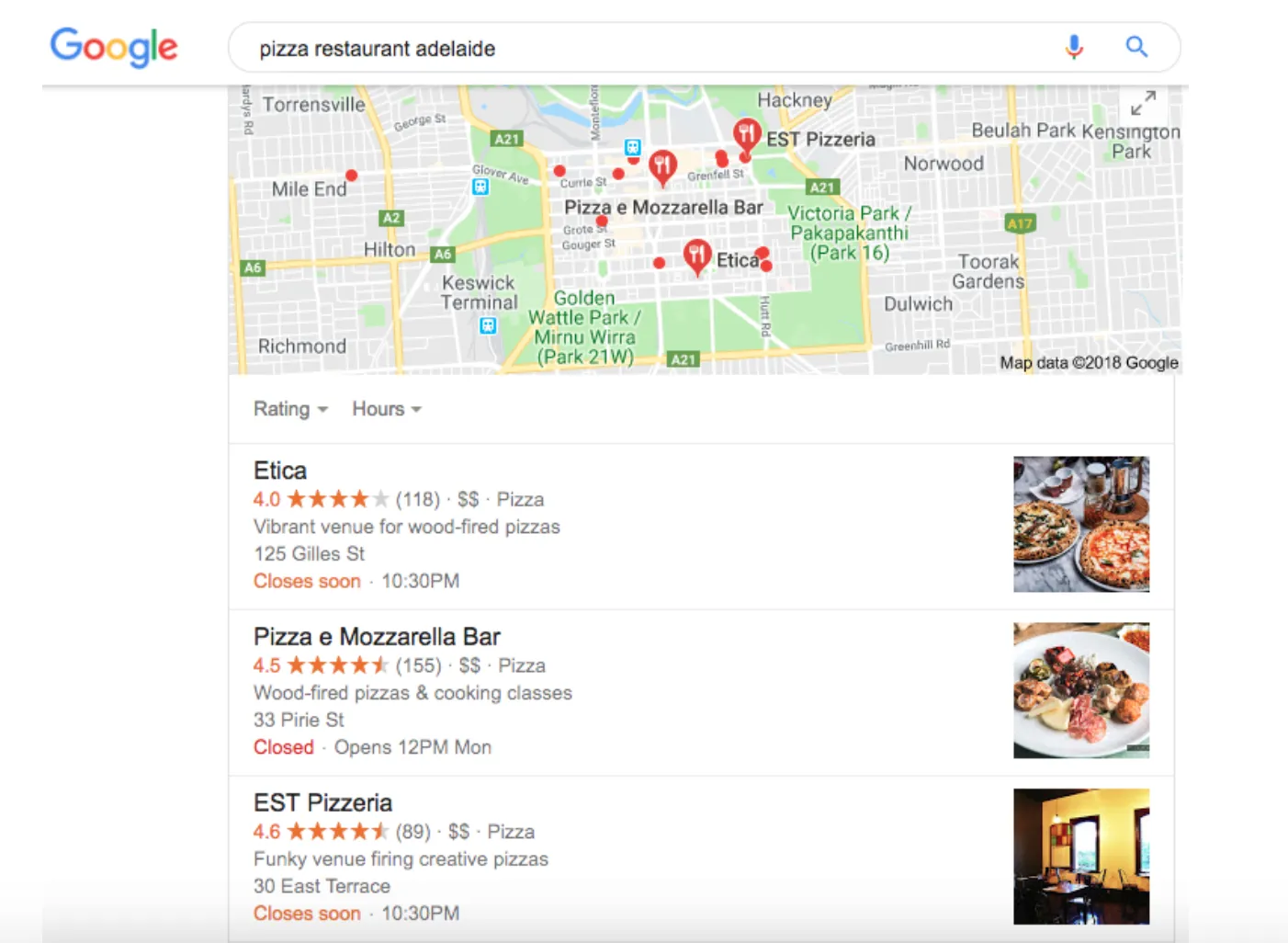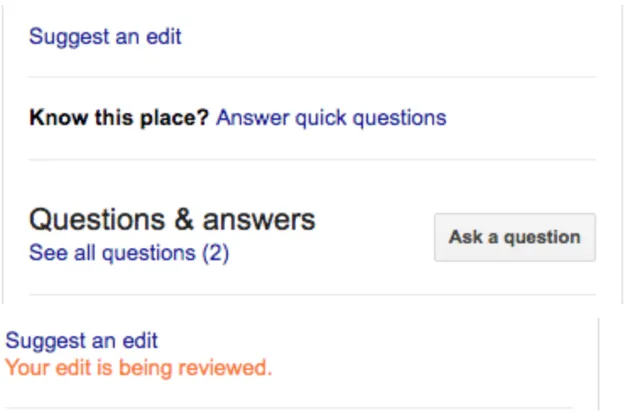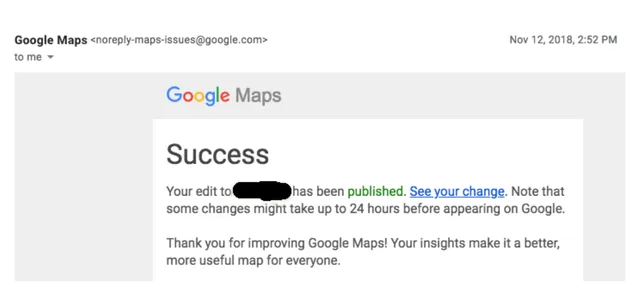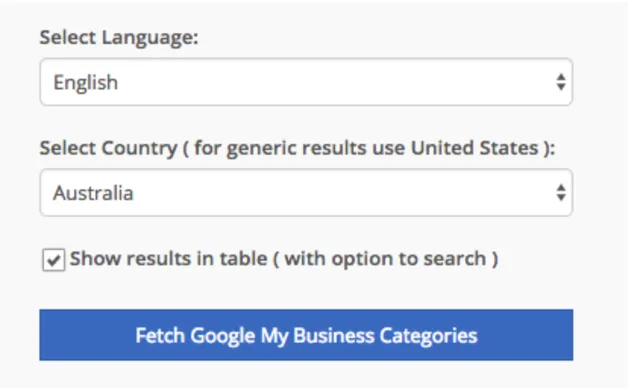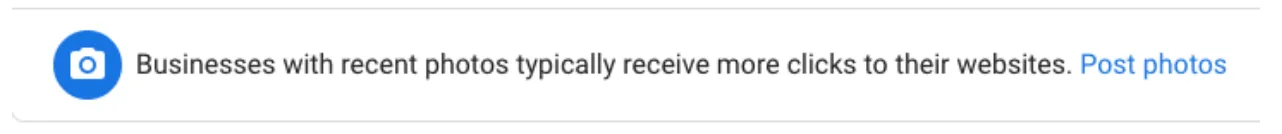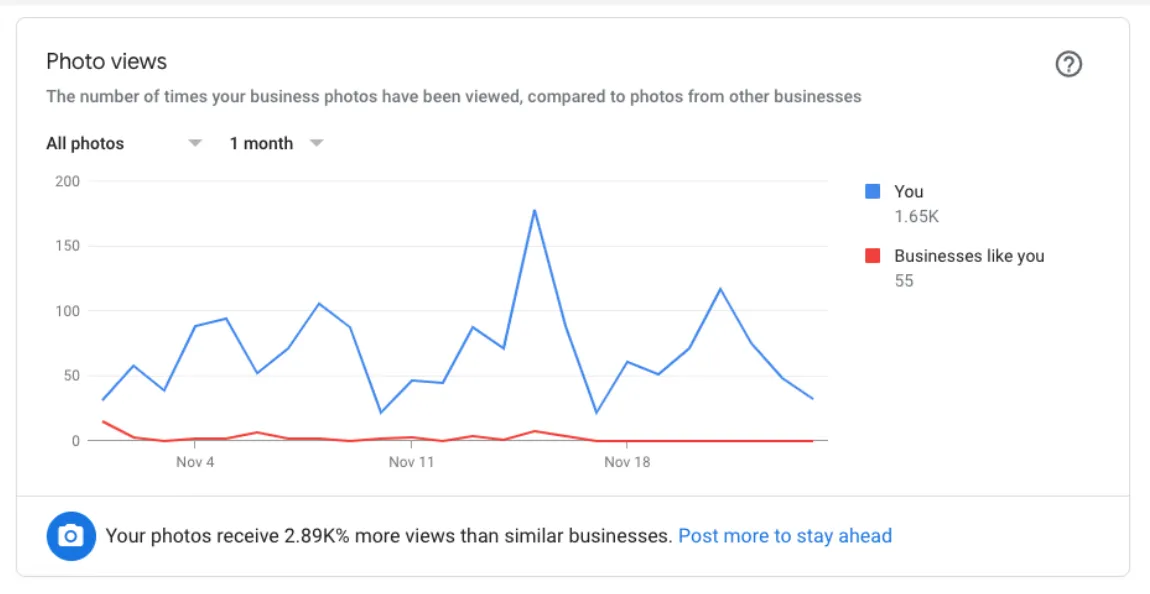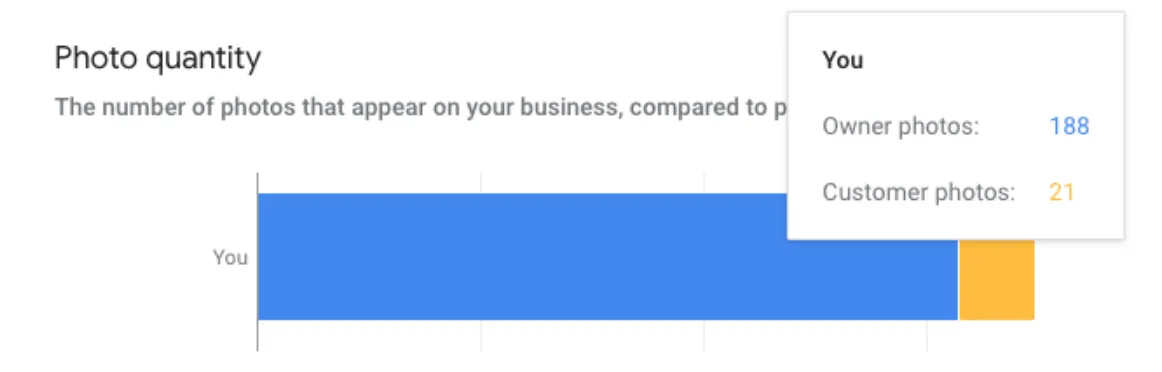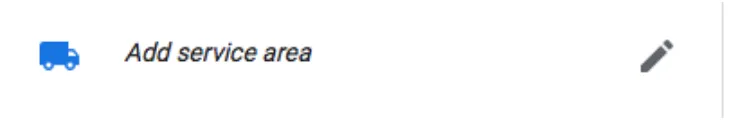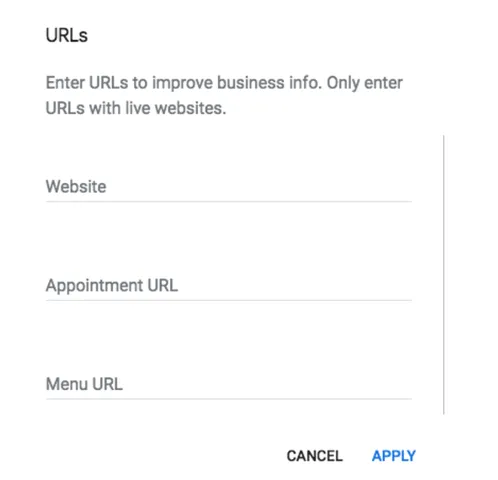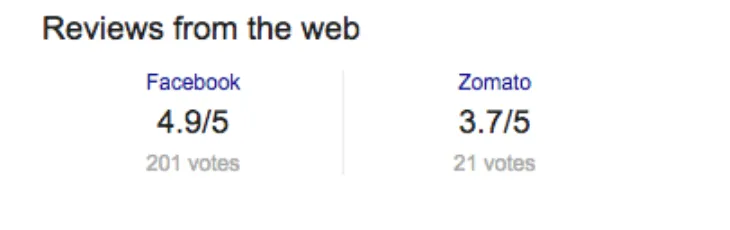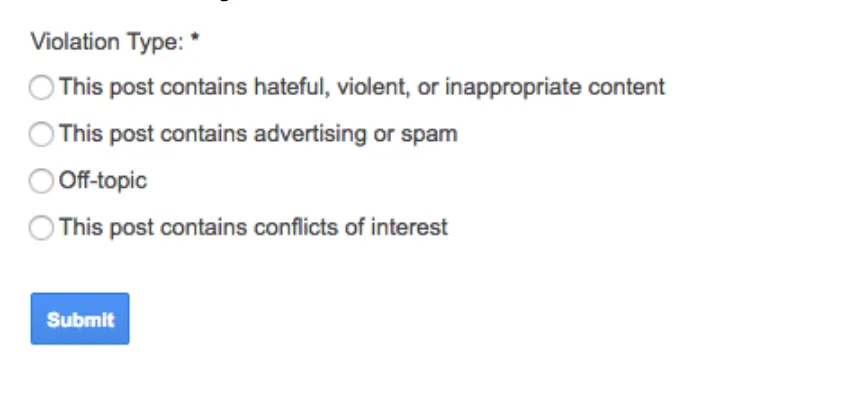Local SEO has had a change of name, with the Google My Business (GMB) platform getting a brand new name - Google Business Profile (GBP). Make sure your business is on top of all the best practices to give you the best chance of ranking well in the local search results.
In this article I’m going to outline the various basic features of the Google's Business Listing platform and what you need to do make sure you’re properly optimised for them. I’ll also mix in some of the key findings from the recently published Local SEO industry survey, where relevant.
What is a Google Business Profile & Why Should You Care About It?
Before I get stuck into the best practices, let me just take a few sentences to explain the what and why of this platform.
Anytime you make a search in Google for a local business ie. [product / service] + [location], you’ll see a section at the top of the search results that looks different from the ‘10 blue links’ you’re used to seeing for non-local searches. This section is known as the ‘local pack’ and typically consists three business listings with contact info, star ratings and map showing the locations of each business.
The ‘Google Business Profile’ (GBP) platform is a collection of information that Google has about your business and a dashboard that allows you to update and add to that information as well as get insights on your performance in the local pack and Google Maps.
Why should you care?
46% of all searches on Google are people looking for local information and ‘72% of consumers, who search for local businesses, end up visiting stores within five miles.’ If your business isn’t visible in the local pack in your target location, these consumers will be finding and visiting your competitors instead.
Things to Keep in Mind
Traditional SEO is Still Important
Traditional and ‘non local’ SEO is all about keywords and links. Keywords help Google to know what your website is about so it can show your pages to people when they’re looking for something similar. Incoming links pointing to your website from other websites are how Google determines which websites are higher quality and therefore deserve higher rankings.
Keywords are still very important in the GBP platform and I’ll highlight the areas where it’s important to include them. Links are less relevant to the GBP platform itself but the links pointing to your website which in turn is associated with your GBP are still very important and considered the number one factor that makes a difference to performance in competitive markets.
Manipulations & Spam
Pretty much all the elements of the GMB can be manipulated or spammed either by the business owner or a 3rd party. There are tools in place to help to rid the platform of spam but it’s an ongoing challenge and definitely something you should be wary of as different types of spam can negatively affect your performance.
Edits by ‘Local Guides’
Google has a program called ‘Local Guides’ where they gamify the process of people contributing information and updates to Google Maps and GMB listings. This can include reviews and ratings, photos and videos and also business information edits.
You should be aware that Local Guides can make edits to your business’s information that will go live without your approval. You’ll see these edits highlighted when you next visit the platform and can reverse them if you like.
How to Optimise your GBP Listing
Business Name
Google’s guidelines for GPB names state “Your name should reflect your business’ real-world name, as used consistently on your storefront, website, stationery, and as known to customers.”
This is all well and good, however, they’ve decided to make the inclusion of relevant keywords in the business name a ranking factor which leads to business names being regularly spammed. If your competitors are doing this, you have four main options -
- Change your business name to include relevant keywords and then set the name accordingly on GBP - obviously difficult for many businesses and you need to consider the other impacts of doing this
- Report the violation to Google - either via a simple ‘local guide’ edit as outlined above or through the Google webmaster forums
- Try to do the same with your business name and add keywords in - use at your own risk as we don’t know what penalties Google might apply if abuse is identified
- Don’t do anything and hope that Google will clean up the spam issue themselves
I recommend considering these options in the priority order listed.
Categories
Selecting the correct primary category for your listing is very important. You also have the opportunity to add ‘additional categories’ and you should enter up to 4 others that are relevant if your primary category doesn’t fully cover your business. Here are two suggestions for helping you select the best categories -
- Run searches in Google on your main product and service keywords and see what categories are most commonly listed for your competitors
- Run several variations of your keywords through this search tool (select Australia) to see what categories are available and choose the most appropriate
Photos & Videos
The GBP platform has had the ability to add photos for some time but Google is now encouraging businesses to add more photos on a consistent basis and comparing the number of photos you have with your competitors.
You can also see the portion of photos added by you vs your customers.
You should start by adding some photos in all of the main categories that are listed in your dashboard (these will differ slightly between industries), usually-
- Identity (cover image, profile image and logo)
- Interior
- Exterior
- At work
- Team
- Video*
- 360*
*Good to have if you can create them easily but probably not worth it for this purpose alone if you have to hire an external agency to create them.
Try to add 5 - 10 photos each month or at least enough to stay ahead of competitors. For some businesses it might seem difficult to come up with new photo ideas every month. In these cases you can push the boundaries of a ‘business photo’ and include things like diagrams, stock photos and images with text overlayed to explain something.
Address
You can’t change your address (easily) but there are several options for displaying your location in the GMB platform. It also helps to understand how your location and proximity affect your search rankings.
Service Area Businesses (SABs)
The GBP platform has several options to help businesses that serve customers at a location other than their business address. These are called ‘service area businesses’ and include -
- Businesses that only serve customers at the customers’ location - either in person or by ‘delivery’
- Businesses that accept customers at the business location and at the customers’ location e.g. a restaurant that both delivers and has dine-in customers
- Businesses that don’t want to publicly display their address*
*This isn’t really the intended purpose of the feature and technically Google only allows you to be a service area business if you visit or deliver to customers at their locations. However, businesses who want to hide their address, such as home-based businesses, can utilise this option and shouldn’t expect any problems with their listing. However, businesses that display their address publicly, particularly if your competitors do also, often get better results.
You can set your ‘services area/s’ in your GBP dashboard and it/they can be defined by cities, regions or postcodes.
How Do Proximity and Location Affect Results
The proximity of your business to the point of search (location of the person searching) is considered the number one ranking factor for local search overall and the 16th factor (out of 137 considered) in competitive markets.
‘Physical address in the city of search’ is the second most important local search ranking factor overall. This might seem pretty straightforward but it becomes more complicated when we consider what Google thinks of as the ‘city of search.’
If someone uses the word ‘Adelaide’ in their search, does that mean they’re looking for a business in the ‘City of Adelaide’ or in greater Adelaide? Google have changed how they approach this over time and, currently, they will show businesses in greater Adelaide if that keyword is used but you’ll generally get better results with a location that’s in or close to the CBD, particularly if a number of your competitors are also located there.
Fake Addresses & Virtual Offices
This is another big area for spam on the platform and one where you should be aware of what your competitors are doing. There’s a whole sub-industry in the Local SEO world around creating and verifying fake addresses for GBP listings. This is done through a variety of methods, including paying people to use their home address and manipulating Google’s verification processes. As a Google Maps user you can suggest an edit to a business to indicate that it doesn’t exist.
Google’s guidelines on Virtual Offices state: “If your business rents a temporary, "virtual" office at a different address from your primary business, do not create a page for that location unless it is staffed during your normal business hours.” Many ‘virtual office’ services are actually staffed and those staff can be instructed take a message from any walkins which is then passed onto your business. This is probably not what Google’s means by ‘staffed’ but this tactic seems to be alive and well for now.
Citations
Citations are instances of your business details, primarily your ‘NAP’ (Name, Address, Phone), on other websites. They include both ‘structured citations’ such as business directories and lists and ‘unstructured citations’ such as mentions of your business (and NAP) in a blog post or local online news article.
Citations are not part of the GMB platform as they happen on other websites but they are a major ranking factor related to the business address which is why I’m mentioning them here.
The number, quality and consistency of citations, particularly on high quality directories, data aggregators and websites, has been a key local SEO ranking factor since the platform’s inception. However, we’re seeing a decrease in the effectiveness of these signals. They’re still important to set a good foundation but unlikely to make much of a difference in competitive markets.
Website
There are several website related features that you should take advantage of -
- Your primary website URL
- Appointment URL
- Menu URL (can be either a food/drink menu or a services menu)
If you have 1-3 locations then your website URL should be your homepage. If you have more than 3 locations then you should create location landing pages for each location and set the website URL in each GBP listing to the appropriate landing page.
Reviews & Ratings
Reviews and ratings on the GBP platform are increasingly important to local SEO. The number of reviews (with text) your business has on GBP is the second highest ranking factor in competitive markets. The numbers of reviews with product/service keywords in them and the overall star rating are also important ranking factors in competitive markets.
You should be asking every customer to leave you a review on your GBP listing. Here are some tips to help you do that -
- Use this tool to generate a direct link to your review page so you can give that to customers (probably via email)
- Incentivise employees to request reviews by giving them something if a review mentions their name
- Ask customers to mention the product or service they used in their review (helps to get those relevant keywords into the reviews)
If your business has a low volume of customers and you deal with them directly then I find that a personalised email with a friendly review request and direct link to the review page is the best way to get reviews. If your business is higher volume and/or you don’t interface closely with the customer, you could consider utilising a reputation management platform such as Gather Up.
Other Platforms
GBP also pulls in reviews from other platforms such as Facebook and Zomato. Once you have a good number of reviews on your GBP then you can switch your focus to some of the other platforms that are popular in your industry.
Also keep in mind that people must have a Google account in order to leave a review on your GMB so if you know for a fact that they don’t have one then you can refer them to one of the other platforms off the bat.
Fake & Malicious Reviews
Fake and malicious reviews either as positive reviews of your competitors or negative reviews of your own business are an unfortunate reality of any review platform including GBP and Google Maps. In most cases it will be difficult to prove that a review is fake but Google does offer a few options for reporting reviews and you can be successful in getting them removed if they violate any of the guidelines.
If you can get multiple people to report the review then that may also be more effective to get it removed.
Responding to Reviews
You should also respond to any reviews you receive whether they’re positive or negative. Negative reviews are inevitable as it’s impossible to please everybody and things in your business don’t always go right. One of the reasons to encourage as many reviews as possible is so that the odd negative review doesn’t pull down your average star rating much. When responding to negative reviews, try to be diplomatic. Acknowledge legitimate points and how you will ensure they don’t happen again.
You can ask the reviewer to contact you so you can get further information and sort out the problem but don’t expect a high response rate. Still, you may be able to turn around a negative review every now and then using these methods.
Conclusion
The Google Business Profile platform is here to stay and will continue to be a major force in improving your local SEO results. Use the tips and guidelines in this article to make sure the basics of your listing are properly optimised and that you are keeping an eye on competitors and have a plan to action spam when it appears and might be negatively affecting your business. In my next blog post I’ll bring you part 2 of this topic which discusses some of the newer and more advanced GBP features.